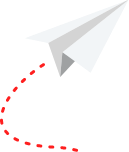To stay competitive in today’s world, you need an online store. This applies to both small and medium-sized businesses. However, before you contact your chosen development team, you need to find the right platform that will fit the requirements of your business niche. It’s also important to understand that each company has different business processes and target audiences.
In this review, we’ll take a look at the best eCommerce tools in 2022 and clarify their pros and cons. Based on this information, you will be able to find the most beneficial solutions for your online business.
Table of Contents
Top 10 eCommerce Tools to Use in 2022
1. Wix

Wix is a web development platform that allows users to create beautiful websites with basic functions.
Wix offers a convenient drag-and-drop editor that can be used to easily build your own web pages with stunning design and useful features. Most importantly, you don’t even need any programming skills for this. Additionally, Wix offers a wide range of professional templates that can be used for businesses of all sizes and industries. It’s an easy and fun way to create a beautiful website. This makes it easy to show your products more effectively whether you sell custom clothes, custom dog drawings, or stationary.
All in all, this website builder can become a great solution for those who need an easy way to set up a basic online store and start selling their products right away. Whether it’s the right choice for you depends on your specific business needs. For more advanced custom ecommerce builds, exploring an expert web development company in New York is an option.
Wix Pros
- Extremely easy to use.
- A convenient drag-and-drop interface, which allows you to easily create a professional-looking website with little or no technical knowledge or experience;
- A wide range of features and tools to help companies expand their online presence (e.g. templates, SEO tools, fonts, scrolling effects, galleries, plugins, design elements, etc.).
- Excellent choice for small and medium-sized businesses that don’t have the time or budget to invest in a more sophisticated e-commerce solution.
Wix Cons
- To work effectively with the editor, you need to get a hand. Even though it’s quite clear, the editor still requires some skill from users;
- Each template has two versions, normal and mobile, which are not equal in value to the adaptivity of layouts – to display your site properly on all devices, you will need to work on both versions of the template;
- Most price plans come with 500MB site bandwidth limitations.
2. Weebly

Weebly is similar to Wix, and they’re also peers – both offer website builders that allow you to create a site with drag-and-drop blocks. Weebly’s price plans are more expensive when compared to Wix. However, the former provides unlimited bandwidth. Moreover, basic SEO tools and lead generation features are available even in the cheapest plan.
Weebly’s builder is simpler than Wix, which generally makes using the platform more comfortable. It has fewer templates (about 70), however, there’s an ability to insert HTML elements.
Last but not least, Weebly offers more advanced e-commerce features and tools, even though Wix’s eCommerce-focused plans are slightly cheaper.
Weebly Pros
- A cloud-based platform that offers hosting and free domain.
- Great e-commerce tools and e-marketing features;
- Unlimited bandwidth for all plans (including the free plan).
- Easy to use. Ability to customize your website with HTML code inserts.
Weebly Cons
- A transaction fee of 3% for each e-commerce store purchase unless you use the Business or Business Plus plan;
- Same problem with domains (either choose from long and ugly ones or pay to connect your own).
3. FlipSnack

FlipSnack is specifically designed for digital catalogs and realistic 3D page-turn animations. You can add some cool interactive features to improve your online service.
Choose from 26 different types of templates, use a software GUI effect to animate your static web pages, and utilize automation to quickly turn a newspaper, book, or leaflet into digital paper pages.
FlipSnack allows you to create a professional slideshow of your products/services and easily share it on social media to increase customer engagement. It’s simply a great app for interactive journals, online portfolios, and one-page marketing materials.
FlipSnack Pros:
- A great solution for interactive and customizable flipbooks;
- Add your own fonts, tags, page numbers, captions, interactions, and GIFs;
- Add ‘texts or logos as page headers or footers’ in your flipbooks;
- Create custom text styles and use them in your posts;
- Custom branding and personalization;
- Multiple sharing options;
- Automation features;
- Team management;
- Analytics.
FlipSnack Cons:
- Only 3 flipbooks are available in the free plan (10 in the Starter plan);
- Limited file size (up to 100MB).
4. ShippingEasy

ShippingEasy is the easiest online shipping automation tool that offers USPS and UPS shipping discounts and award-winning support. Shop with secure checkout using the latest security solutions available. Automated bulk shipping is also included in the feature set.
The control panel of the service is comprehensive and user-friendly, which gives you the ability to consider all the details for your orders and manage them quickly and easily.
ShippingEasy offers sellers an automated shipping platform so they can focus on growing their business. In their turn, buyers will have more time to shop and spend less time waiting for their goods. Save time/money and focus on growing your business.
ShippingEasy Pros:
- Full integration;
- Easy-to-use platform with an intuitive interface;
- Useful marketing tools;
- Personalized follow-up emails and logos;
- Experienced and fast customer service;
- Reasonable price and seamless inventory management integration;
ShippingEasy Cons:
- Minimal dropshipping functionality;
- Problematic connection with other eCommerce platforms;
- Glitching software. Problems with hardware connectivity;
- No mobile app.
5. Drip

Drip is an email marketing service that focuses on helping e-commerce businesses increase sales, attract potential customers, and turn casual website visitors into buyers. This is reflected in the features the service offers, e.g. the analytics feature offers more metrics such as conversion or profit per customer than standard openings and clicks.
The forms editor is very convenient and clear – you have your workspace on the right and a set of useful tools on the left. There are a lot of editing options as well. You can add or delete fields, and change the design of the whole form or its individual elements (each element has an expanded editing panel).
Drip allows you to specify when a form is displayed on a page (e.g., after 10 seconds or before the user is about to leave the page, etc.), who will see the form (contact segments), where it will be displayed (e.g., on a certain page), what format it will have (pop-up, pinned, etc.).
6. Constant Contact

Constant Contact is a mailing service designed for small and medium-sized businesses (including e-commerce). The service offers an intuitive mail editor. The only difference from other services is that Sender, Subject, and Pre-header fields are immediately available in the working field in the preview. Thus, you have an opportunity to look at your completed email through the eyes of the recipient (as if it’s in your mailbox).
After editing, several actions are available: you can open a preview, send a test email, or check for errors. Check results are displayed immediately: the service tells you where to add a link or text, and what was done correctly.
The Preview mode is also available for PCs and mobile devices.
7. Squarespace

Squarespace pays special attention to design, as is clearly reflected in its website and brand philosophy. The service offers more than 80 beautifully designed templates, and the editor has unique some unique features that will make the designer’s job easier (such as a powerful photo editing feature, e.g. background removal). Squarespace, like many other platforms, offers an advanced website builder.
The editor has adaptive templates, so your site will have a decent look on mobile devices. However, you don’t have the ability to edit the mobile site separately, so flexibility is limited.
Squarespace is most focused on e-commerce, so it’s better suited for launching an online store. It offers simple e-commerce tools and features, and its interface is slick and easy to use.
Squarespace Pros:
- Elegant and intuitive interface;
- Well-designed templates;
- Easy website content adding;
- Create your own layouts with a drag-and-drop editor;
- Built-in SEO features and web analytics.
Squarespace Cons:
- No free plans;
- Rather expensive fees;
- Limited payment gateway capabilities with e-commerce plans;
- Generally less flexibility for site customization.
8. Shopify

Shopify is a popular website builder designed primarily for e-commerce services and online stores. Today, the platform supports more than half a million online stores worldwide and includes hosting services, but is particularly focused on e-commerce tools and features, such as an integrated payment gateway (Shopify Payments), payment processing features, warehouse management, etc.
Shopify is quite expensive compared to other competitors, and pricing models are based on e-commerce features (transaction fees, number of employee accounts, etc.) Meanwhile, Shopify experts note that some important features that are only available in the premium packages of competitors may be open to them in the service’s cheaper plans.
Shopify Pros:
- Advanced e-commerce-related tools and features (Shopify payment, inventory management, marketing solutions, etc.);
- Easy-to-use website builder with an intuitive interface;
- POS system for physical stores;
- Ability to sell physical and digital products;
- Great reporting and analytics tools;
- There are many Shopify development experts on the market and you can easily find a collaboration option if you need assistance.
Shopify Cons:
- Expensive and limited plan options (note: Shopify Lite is not an actual website builder, but simply integrates;
- The free plan is not available (only a 14-day free trial). External payment gateways have additional transaction fees;
- It’s hard to migrate your site from Shopify to other platforms;
- Many great additional tools, but all of them are paid.
9. BigCommerce

BigCommerce is an advanced e-commerce platform for serious business owners. The service is used and trusted by big brands like Skullcandy and is also one of the most popular alternatives to Shopify.
It’s a favorite platform among the largest online retailers in the world, offering scalable, versatile solutions that are designed for continuous growth.
BigCommerce Pros:
- Number one platform among the world’s largest online retailers;
- Highly scalable e-commerce solutions;
- Industry-leading online store features.
BigCommerce Cons:
- Not the best option for small businesses;
- Can be quite complex for beginners;
- Free themes are quite basic.
On top of that, you’ll have access to all the expected online store tools, as well as a set of customizable templates, a decent store builder, and full access to HTML / CSS code.
Bigcommerce is much more scalable than Shopify. The core offering of the service is enterprise-level tools that allow you to compete with big players in your market.
10. Zyro

Zyro is a powerful tool for creating websites and online stores. With it, anyone can easily build a beautiful website or launch an online store. This solution comes with AI-based marketing features such as a writing tool, logo builder, slogan builder, and a business name generator.
Zyro is known as one of the most competitive website developers in the world, but it also offers a suite of tools for e-commerce. While it’s not the best option for large stores, those on a limited budget will have more than enough here for a basic e-commerce site.
Zyro Pros:
- A great option for beginners;
- Easy to use e-commerce builder;
- Comes with the most advanced features.
Zyro Cons:
- No in-house email hosting;
- Limited blogging tools.
Conclusions
Without understanding the size of your business, industry specifics, and requirements, it’s impossible to say which of the above tools is right for you.
BigCommerce or Weebly can be the best alternative to Shopify, which are completely suitable for e-commerce. Especially, if you’re looking for unlimited bandwidth. Other than that, if you’re on a tight budget, both Wix and Squarespace offer eCommerce features and functions and customizable forms at much lower prices.
Each of the 10 tools is interesting in its own way, and you can choose the one that most appeals to your website and its objectives.
We hope that this review will help you make the right choice.